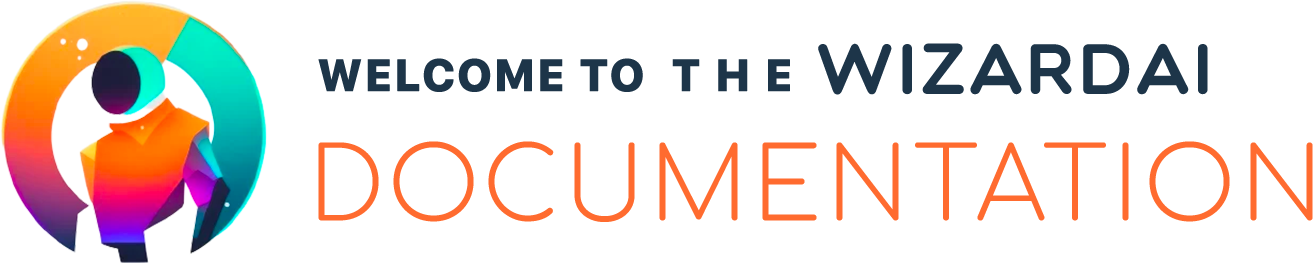
WizardAI is a module multi-AI built for PrestaShop.
👋 Welcome
Welcome to the WizardAI documentation. These docs will help you navigate the documentation of WizardAI. They will help you learn how to install, configure, and use WizardAI.
🚀 Contact & Support
For all support requests related to our module, please direct your inquiries through the PrestaShop platform at the following address: https://addons.prestashop.com/en/contact-us?id_product=90521. This ensures that your request is handled efficiently by our dedicated support team who are best equipped to assist you with any module-related issues or questions.
For all other inquiries not related to module support, please feel free to reach out to us at contact@gekkode.com. Our team is ready to assist you with any general questions, feedback, or information you may need.
⚒️ Features
WizardAI has somefeatures that I think you'll really dig. Here is a list of those features as well as a quick link to each section.
-
AI Text Generation - Full access system including generation of content, product descriptions, meta descriptions, titles, and more.
-
AI Image Generation - Generate Image for your products, categories, and more.
-
AI Remove Background - Remove Background for your products images.
-
AI Replace Background - Generate Background for your products images.
-
AI Translation - WizardAI can translate your descriptions, theme and modules.
-
Creative Elements - Discover our widgets of Creative Elements to generate your text and images easily.
-
Bulk Task Management - Manage your tasks in bulk, automate the generation of content for your product sheets and category fields.
🏄♂️ Demo
Would you like to explore what WizardAI can do for your store? You have two options to get started:
-
Visit the Demo: Click here to check out the official WizardAI Demo directly in your browser. This is a great way to see the capabilities of WizardAI in action without any installation.
-
Download the Module for a Free Trial: Alternatively, you can download the module and select the "Free Plan" option to try WizardAI directly on your store. This allows you to experience how WizardAI integrates with your shop's unique environment and workflow.
Choose the option that best suits your needs and start transforming your shop's experience today!
⚙️ Installation
Ready to get started? Let's move on to the next section where you will learn how to install WizardAI.