Upgrading
Upgrading WizardAI is very simple. Follow the steps below to upgrade.
Upgrade Steps
- Download the latest version of WizardAI from your https://addons.prestashop.com/fr/onglet-produit/90521-wizardai-generateur-de-contenu-par-ia-chatgpt.html.
- Navigate to the "Modules" menu, then choose "Module Manager."
- Click on the "Upload a Module" button at the top right corner.
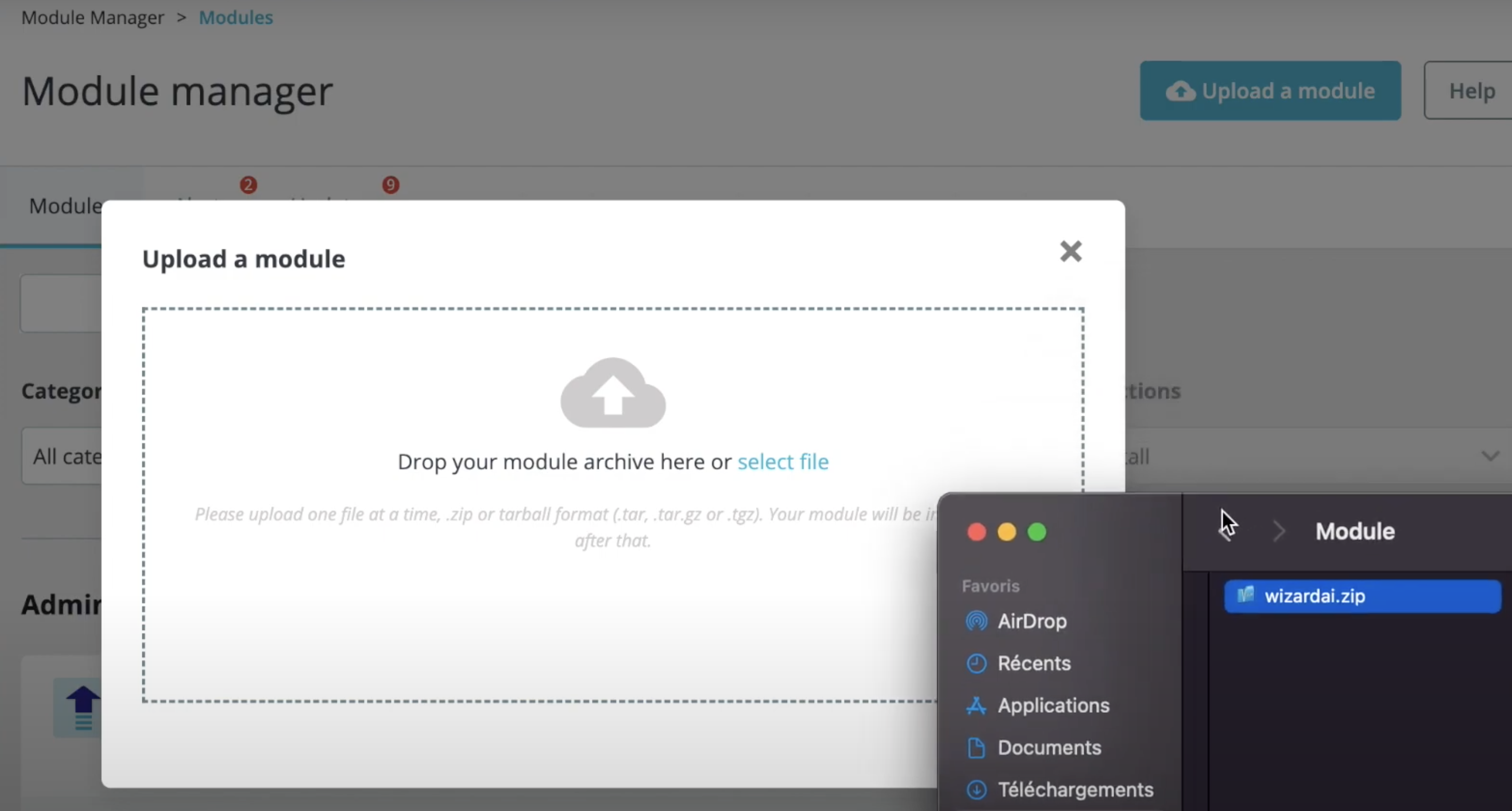
- Drag and drop the downloaded update file or click to select the file from your computer.
- Wait for the module to upload and update automatically.