How to translate with WizardAI
Translate with WizardAI
WizardAI can translate your text to another language with AI. Here's how you can do it.
Step 1: Go to the translation system of Prestashop
Go to International > Translation in your Prestashop backoffice, choose the language you want to translate to and click, select the type of translation you want to do, "Themes", "Modules", ....
Step 2: Click on "Translate with WizardAI"
Click on "Translate with WizardAI" to access the translation system. Only empty fields will be translated.
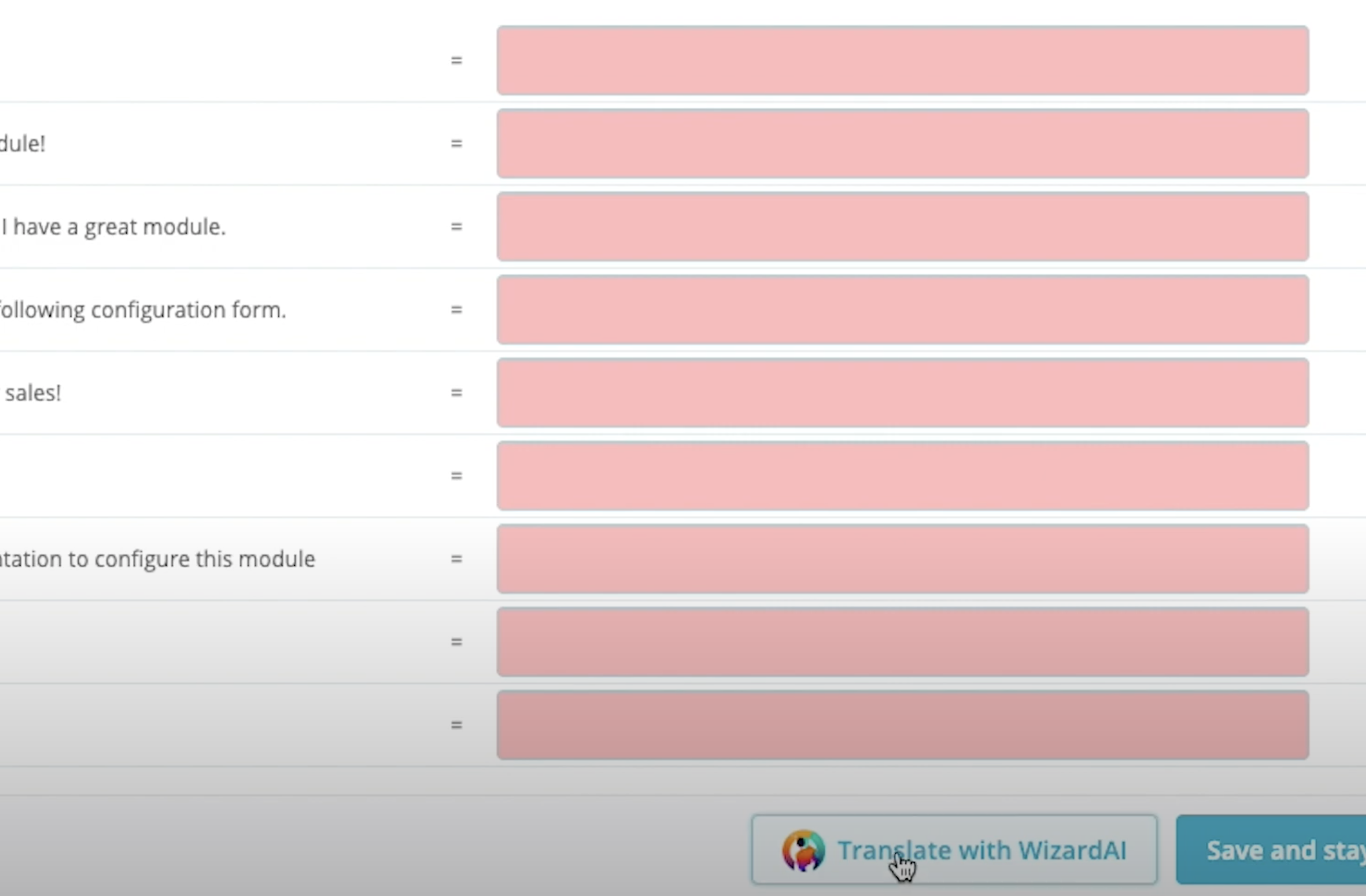
Translate result of prompt
You can also translate the result of a prompt to all languages of your Prestashop, to do this, go to the prompt tab, create or edit a prompt and enable the option "Translate to All Languages".