How to make prompts with WizardAI
Make prompts
In WizardAI, you can create your own prompts to generate content for Products, Category and more. Here's how you can do it:
YouTube: Watch "How to make your own prompt"
Step 1: Go to the prompts tabs of WizardAI
From WizardAI's dashboard, click on the "Prompts" tab to access the prompts page.
Step 2: Create or edit a prompt
Click on the "Create Prompt" button to create a new prompt or click on an existing prompt to edit it.
Step 3: Configure your prompt
Prompt form are divided into 3 sections:
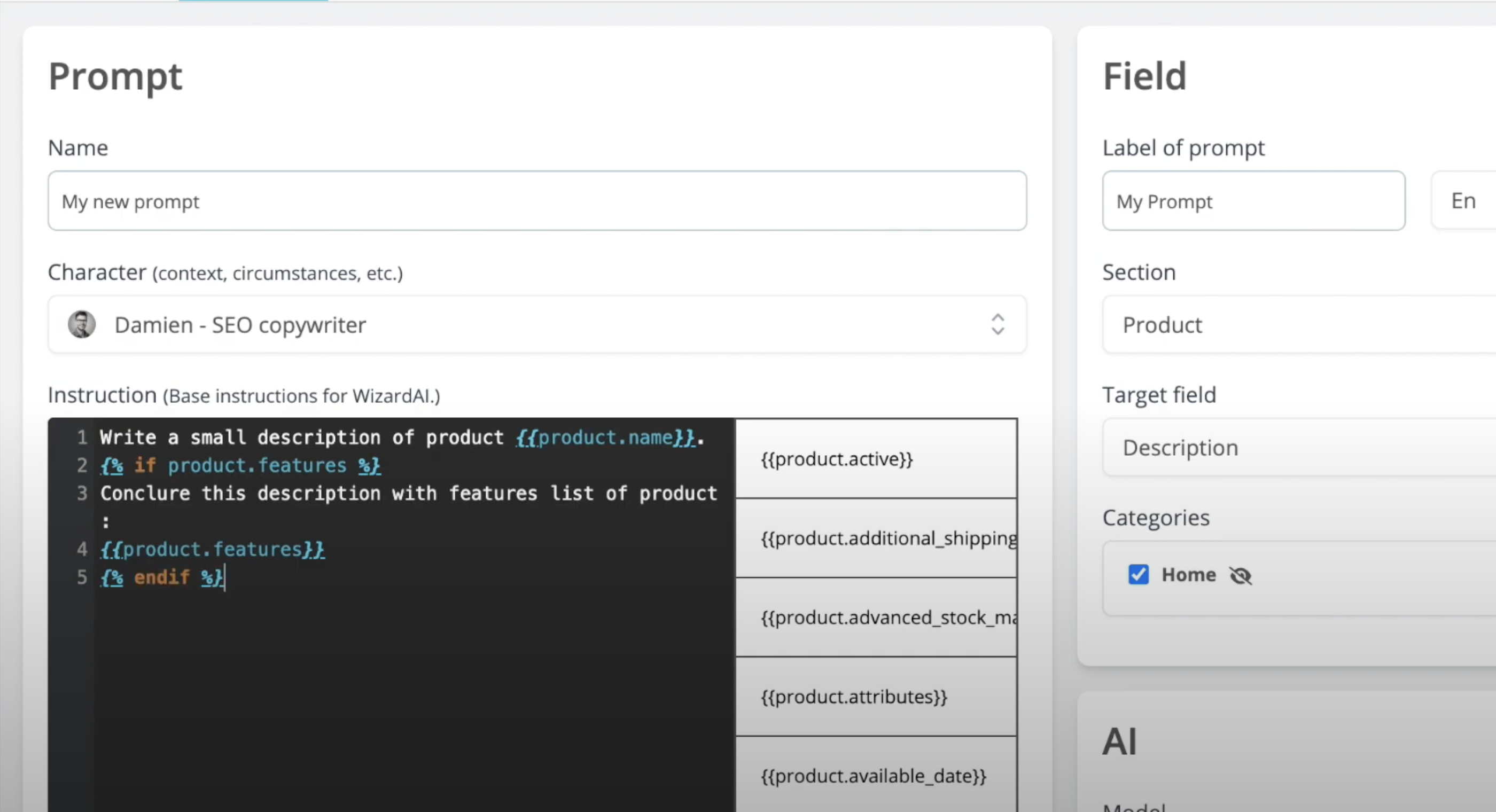
Prompt:
Provide a name, character AI ( prompt system ) and instruction.
- Character AI: A Character AI refers to a setup that interacts with prompt instructions. Character AI crucial role in determining how the AI generates responses or content based on the input it receives.
- Instruction: Provide a clear and concise instruction for the AI to follow, you can use Editor to use variables linked to entity like Product, Category, Page CMS and more. You can add multiple instructions for a prompt, WizardAI will generate for each instructions a request, cost by request will be increased by the number of instructions.
Prompts must be written in English to ensure the best results, result will be in your default language of your Prestashop.
Field :
Indicate the field you want to generate content for.
- Label: The label of the field.
- Section: The section of the field. (Ex: Product, Category, Page CMS, ...)
- Target: The target of the field. (Ex: Description, Meta Title, ...)
- Categories: The categories of the entity. (Not available for all entity)
AI :
Choose the AI model you want to use to generate content.
- Model: The AI model you want to use to generate content. ( Ex: GPT-3, Mistral 7B, ...)
- Temperature: Temparature is a parameter that controls the randomness of the AI's response. A higher temperature will result in more randomness, while a lower temperature will result in less randomness.
- Top P: The top P is a parameter that controls the diversity of the AI's response. A higher top P will result in more diverse "word", while a lower top P will result in less diverse "word".
- Repeat Penalty: The repeat penalty is a parameter that controls the diversity of the AI's response. A higher repeat penalty will result in less repetitive "word", while a lower repeat penalty will result in more repetitive "word".
Options :
Options give some additional settings to the prompt.
- Translate to All Languages: If you want to translate the generated content to all languages available in your PrestaShop, you can enable this options.
Note: This option will increase the cost of the request.
- Add to Bulk Task Management: If you want prompt will be used to generate content with Bulk Task Management System, you can enable this options.